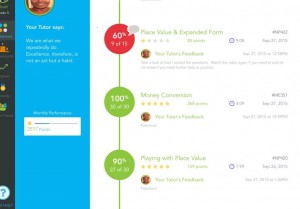When school ended for my two kids at the end of June of this year, my husband and started investigating how we would keep their math skills from disappearing completely over the summer.
Past summers we had experimented with the following approaches and failed miserably:
- mom and dad led study sessions – #FAIL
- tutor comes to house and gives them sheets to complete on beautiful summer day #FAIL
- kids go to tutor company with lots of other kids on beautiful summer day to complete sheets of paper #FAIL
- kids do web-based worksheets but mom and dad need to bug them day and night to ensure they get done – no engagement – no motivation #FAIL
Based on the #FAILS of the past we knew :
- our learning strategies of the past weren’t cutting it
- that unless it was digital it didn’t have a fighting chance
- it needed to have some way to motivate them, support them and keep them accountable for their own learning
I decided to limit the scope of my investigation to tablet-based math apps. I found several free ones, but once again, the amount of parental energy it took to monitor and support (nag) was painful.
In my research, I came across an app called Tabtor and it intrigued me because at its core, it appeared to have all the components of a learning program that I would love to apply to the adult learners for whom I design learning. To tell you the truth, I’m also pretty jealous of my kids because I want the opportunity to learn this way.
Before I move on, I want to make clear that I’m not getting paid for this review and that Tabtor is a paid service. There are a few levels available that you can review depending on the level of tutor support you’d like. I pay around $120 a month total for both of my kids (10 and 12). My kids started with Tabtor on July 1, 2015 and have been using it ever since.
Let me explain why I like the program (and you’ll start to see why I’m jealous):
- It’s a Tablet Based program – I don’t know about yours, but my kids live on their tablets – they socialize, play, study, communicate so the Tabtor app was a very natural way to deliver a math program.
- Live Tutor assigned – a real live tutor, who in our case has her MEd and is a math teacher by day in the US, monitors progress of digital worksheets. She also calls once every two weeks to talk to my kids to see how they are doing and support. (she’s the facilitator/coach). If my kids are studying something in school and I want it reinforced in the worksheets, it only takes an email to let our tutor know and they are added so it’s personalized. (this is my favorite part – my kids know there is a human supporting them , that is not mom or dad,- providing that scaffolding as needed.)
- Pre -assessment – a pre-assessment determines their level of knowledge. Two kids may be in the same grade and appear to have the same experience, but after an assessment it becomes clear that they are coming from significantly different levels of competency (once again, personalization – sound familiar?)
- Video is used inside the app (like Khan Academy) to introduce new concepts or reinforce and Whiteboards , or I call them , Magic Whiteboards, are available in the question itself (and, guess what, the app captures this work so the tutor can understand how the answer was achieved). Videos provide support and can be watched at any time during the worksheet. Whiteboard is always there to work things out without going outside the app.
- Worksheets – kids get digital worksheets based on their pre-assessment but after that , the app is adaptive and delivers learning based on progress or lack thereof. Kids get automatic feedback from the app but tutor also provides additional tailored feedback within a day. (immediate feedback which is augmented by a human being who can ask questions and provide specific support)
- Help line – if kids are struggling they digitally raise their hand or record a voice note to their tutor and tutor will respond. The app uses the native applications of the tablet beautifully. (express need for help at the time of need – they didn’t have to open another app, or type an email, they could, but for a child, expressing themselves verbally is much easier).
- Gamification – kids get points for speed and accuracy – a leader board shows them how they compare to other students and if they get 7500 points in a month – which is about 2 worksheets a day – they earn a $5 gift card . (opportunity to see how they compare but also gives them something to strive for)
- Analytics – as a parent, I love this – I get weekly emails telling me how many worksheets they’ve done, and how many attempts.
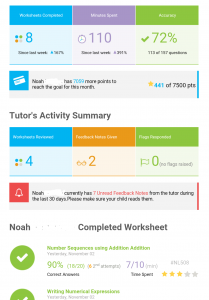
Weekly Report Everything is coded so I can quickly see where they are struggling and check in or congratulate them on how well they are doing. (lets learner and parent know in real time where gaps are. In workplace setting, this would be great for front line, more tactical roles)
- Available Offline – Once worksheets are downloaded into the app, they can be completed offline and synchronized at a later time. (allows your learner flexibility of learning time and location – not tied to wifi)
As I mentioned, I’m not getting paid for recommending this service. After almost six months of watching my kids use it , and seeing results in both their math abilities and engagement (Disclaimer: it’s not perfect – they still do complain – they are kids after all), I wanted to share it and find out if anyone out there has had a similar experience with either a digital child or adult learning platform/service?